Do you need to authorize your plugins again and you can’t find the licenses?
Have you forgot you password?
In this brief guide you can see how to find your serial numbers and how to reset your password.
1. On the top right corner of this page: you can find a menu with the LOGIN option.

2. Then enter your email and the password (in case you forgot your password, just click Forgot Password? link on the bottom side of the form, and you’ll receive an email describing the steps to follow to reset your password).

3. After you have successfully logged in, on the top bar of the user area, click SERIAL NUMBERS.

You will see the list of products of your own, with serial numbers and the list of active authorizations for each of them.