Since there is not a direct correspondence from a Sonar ProChannel module and any other plugin format in other DAWs, we have set up a procedure to let you move from REmatrix Solo to REmatrix Player (which is the free version of REmatrix, running like the full version with some limitations).
REmatrix Player, by the way, is a richer version, if compared to REmatrix Solo.
Here is the steps we will go through:
- Create an Overloud account if you don’t own one already
- Download, install and authorize REmatrix Player
- Download and install REmatrix Solo Library
1. Create an Overloud account (only if you already don’t own one already)
Go to www.overloud.com and start clicking the user profile button and choosing SIGN-UP
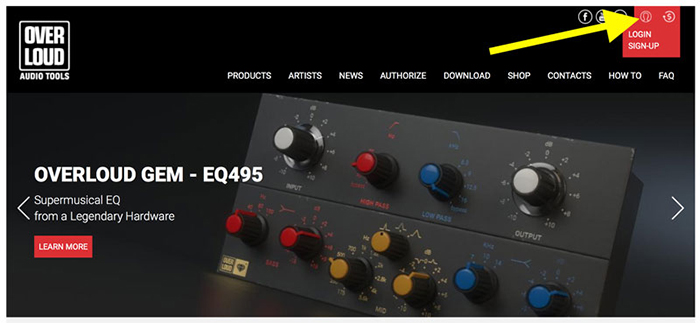
2. Download, install and authorize REmatrix Player
Download REmatrix Player by clicking here.
After you have downloaded the installer, run it and go through all the installation steps.
Run the application REmatrix Player to authorize it. You will see that it needs Free Authorization.
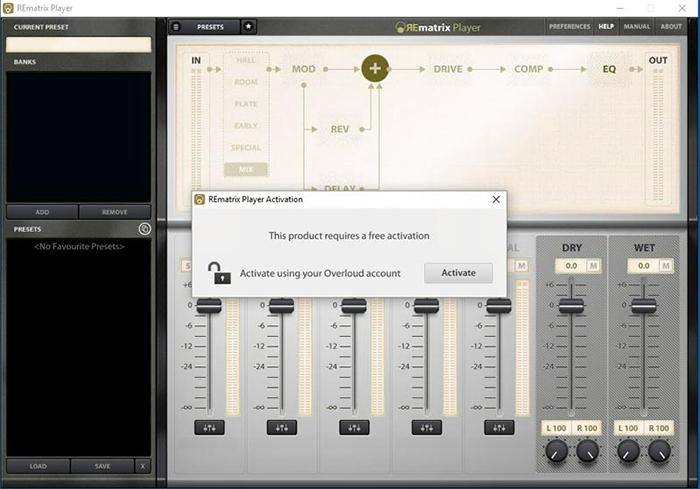
Click Authorize. Then you will be prompted to insert your login information and click Next.
Please note that the application will pick your serial number automatically from your online account, as shown in the picture below, so there is no need to type one.
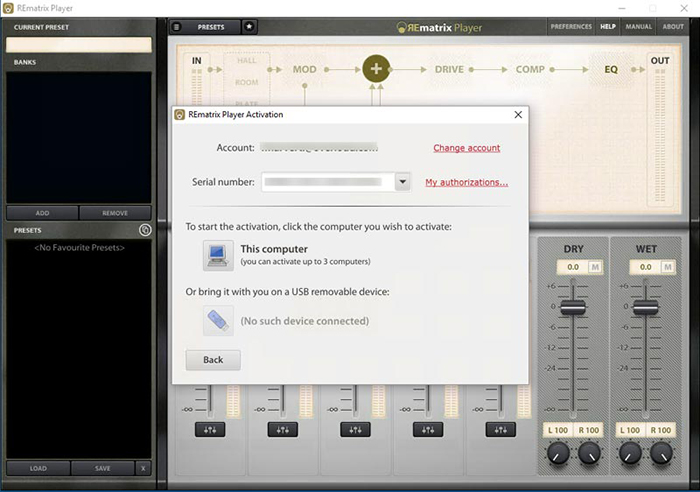
Choose where to put your authorization: your computer or on a USB memory stick by clicking one of the two icons.
REmatrix Player is now installed and authorized, but it’s empty, because there are no libraries installed.

3. Download and install REmatrix Solo Library
We are going now to install the REmatrix Solo Library.
This REmatrix library has the same content as the former Cakewalk REmatrix Solo.
From the same page download now the REmatrix Solo Library.
Access your Download folder and drag & drop the file REmatrix+SOLO.rematrix over the REmatrix Player window.
The library will be installed and you will be prompted to authorize it as well.
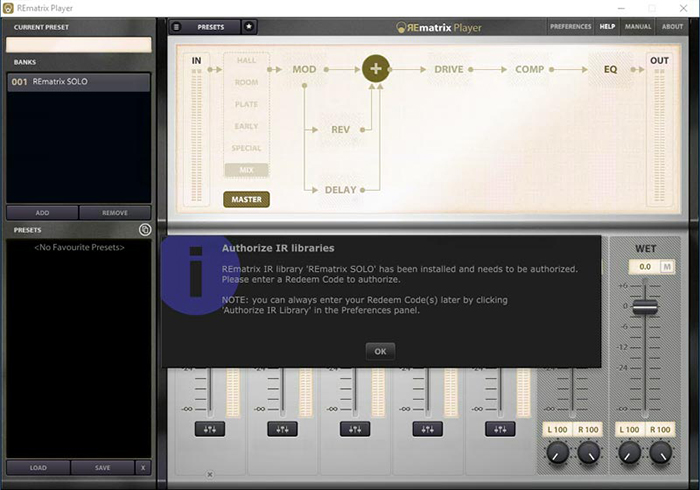
Type in the redeem code that you have got with our email.

Your setup will be complete.