Every Overloud plugin or application can be deauthorized from its user interface.
Here following are the steps to deauthorize TH-U.
1. From the TH-U interface, click LICENSE to access the Manage Licenses window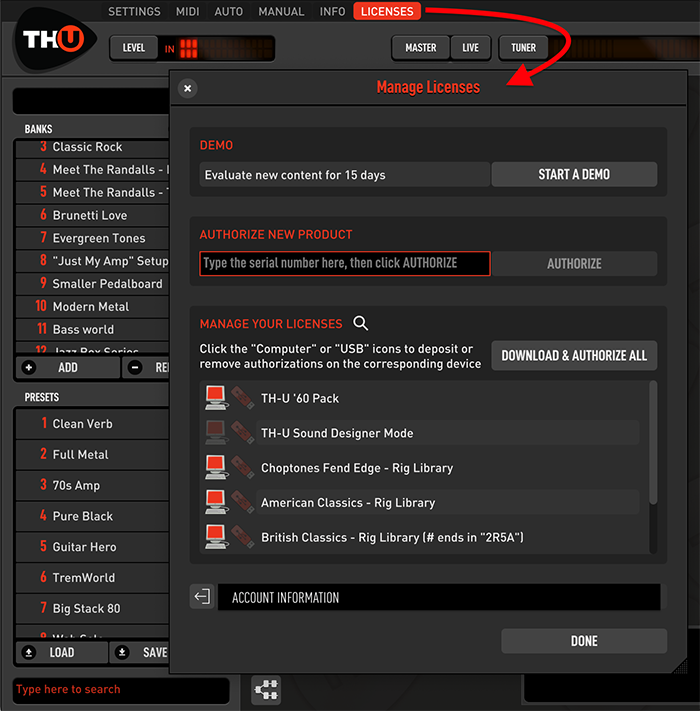
2. Scroll the license list to find the TH-U authorization
![]()
3. Move the cursor to hover the device currently storing the authorization to be removed
![]()
4. Click the can icon.