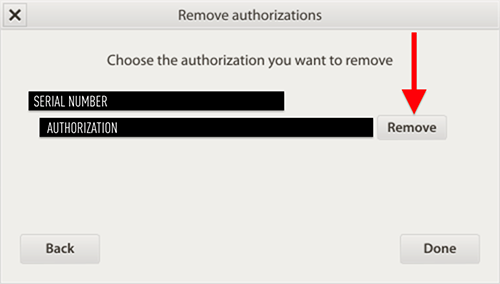Every Overloud plugin or application can be deauthorized from its user interface.
Here following are the steps to deauthorize SpringAge.
1. From the SpringAge window, on the bottom menu, click Preferences

2. Click Manage your authorizations
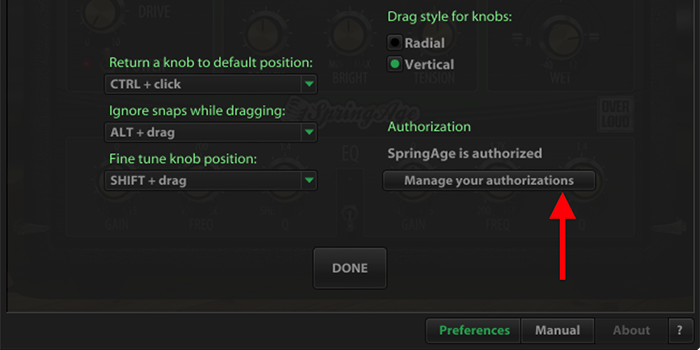
3. Enter your Overloud account credentials then click Next
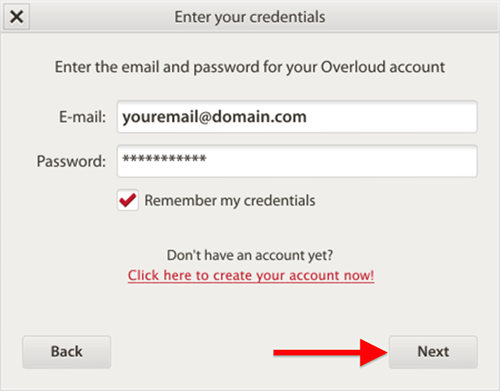
4. Find the authorization to remove and click Remove.