STEP 1 - DEAUTHORIZE THE OLD COMPUTER
1. LOGIN into your Overloud account by clicking login on the top right corner
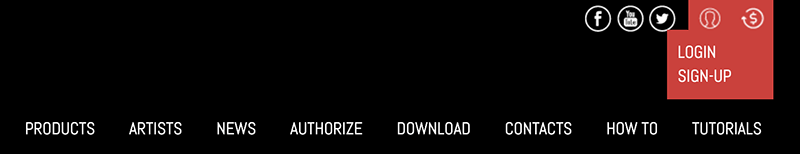
2. In your user area, locate the licenses you want to move and deauthorize them from the old computer by clicking on the Trash icon next to the authorization.
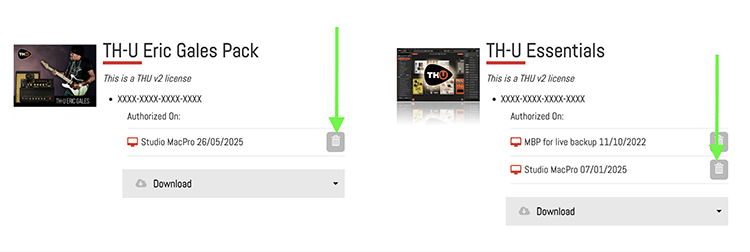
STEP 2 - DOWNLOAD INSTALLERS ON NEW COMPUTER
Download the installers by clicking on the Download menu and choosing your platform:
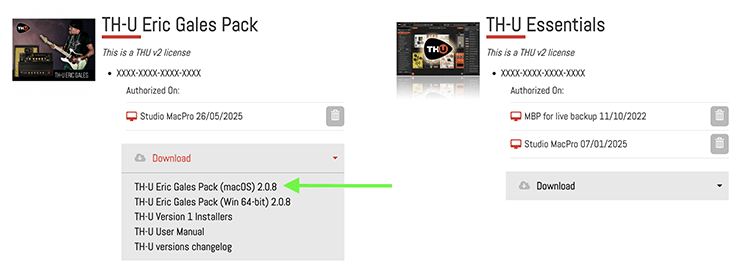
STEP 3 - INSTALL AND AUTHORIZE ON THE NEW COMPUTER
- Run the installers on the new computer
- Open the products. The first time you open the plugin it will ask to login:
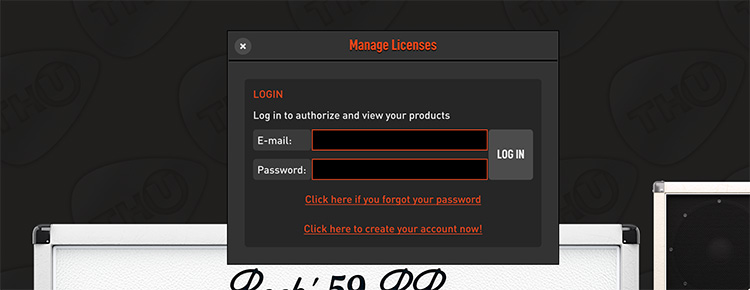
3. Login with your overloud credentials. Once you are logged in, the plug-in will automatically look for the license on the server and will authorize without the need to type again the serial number.